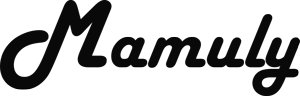Publish in How To's July 29, 2025
These days transfer photos and files are difficult for some people but it is as easy as you can’t expect. Here today we’ll teach you with some method by using USB cable, Bluetooth. And one is more method, which is not known by anyone but it is be
Publish in How To's July 27, 2025
Here is the simplest way to blur background of image in photoshop and we need to understand about what is exactly blurring. Blurring background is a highlighter of a subject in image so that looks beautiful as well as sharper. And blurry backgrounds
Publish in How To's July 25, 2025
In this guide we provide you step by step to make a text logo in photoshop with some special effects and text. First download and install the Adobe Photoshop and familiarize yourself all types of options such as Menu Bar, Tools Panel, Layer and Adjus
Publish in Houses & Apartments for Sale July 07, 2025
Today sell a house or home in India, is not so difficult to sell as people think about it but it takes long time and stressful but don’t worry, getting right buyers so easy for small homes or houses but big houses too stressful to sell because big
Publish in How To's June 26, 2025
Are you still waiting to watch video after downloading? Now, you needn’t to wait to download because there’re many types of software available in the market, which can play the any video file without knowing file extension. Now you are thinking t
Publish in How To's June 26, 2025
If you have lot of images for resizing and you have to resize in Photoshop and you are fearing to think that how much time it will take to resize, so you should know about 2 functions of Photoshop that can help to resize all images in minutes, whose
Publish in How To's June 26, 2025
If someone tells whether can you send me the screenshot of data and any work? If you don’t know that how to take a screenshot, so you will feel shame on yourself, I’d like to say that you don’t need to shame on yourself because you can simply t
Publish in How To's June 26, 2025
Computer or pc is slowed down from Malwares, viruses, some software, high consumption of bandwidth, scrap or temporary files and hardware configuration low. There are not enough reason to run slow computer. No one can describe you that why your compu
Publish in How To's June 22, 2025
Hiding files or folders is the inferior way to protect from other users because some users don’t know about your hidden files or folders, where you have hidden if user knows that you have some secret or very important folders, document and any file
Publish in How To's June 22, 2025
There is no any feature to set password on folder or file in Windows but we have some good thirty party tools that can put a password on folders or any file. Now days we are worrying about our data such as confidential documents, your own mp3, litera
Publish in How To's June 22, 2025
There are several reason to compress your large files and as it is easy as copy data one computer to another computer but why do I compress my files? Because it reduces as much file size as it can reduce and it can also transfer your data quickly one
Publish in How To's June 22, 2025
Audio and video compressing is little bit difficult than compressing ordinary files. When you try to compress audio and video file from windows feature then it doesn’t compress well and converts your all video and audio files in zip format because
Publish in How To's June 22, 2025
You don’t need to think any more about your data of android phone because you can easily back up and recover your whole android data from pc and it has own advantages such as you can keep your data on computer and backup and recover quickly. If you
Publish in How To's June 22, 2025
Every domain name is assigned with an IP address so that domain name can easily find out the exactly location of server with the help of IP address and get you served the webpages from the server as well as peoples can easily remember the domain name
Publish in How To's June 22, 2025
You’ll be able to change color of hair in any image after applying some filters of Photoshop in the image. It can be done with various technique in Photoshop and some technique is scarcely applied on the image because it needs practicing on Photosh
Publish in How To's June 22, 2025
Do you not want to capture or save your images any more? Because your face look ugly to cause of acne. Don’t worry about it because you can remove acnes, pimples and all type of scars with the help of Photoshop. There are many ways to remove acnes
Publish in How To's June 22, 2025
Combining multiple images into the one image is different technique than other techniques and is little bit hard to apply, because it’s for beginners therefore you should have good experience of Photoshop. If you understand this technique then you'
Publish in How To's June 22, 2025
Enabling or disabling USB ports protect you from stealing your personal data your computer to other persons devices suppose, when someone wants to use your system to copy some files from your system then he won’t be able to use your USB ports becau
Publish in How To's June 22, 2025
When you want to format, write and delete data from pen drive or SD Card then you can’t because your pen drive or SD card have some restrictions such as read only, write only and read and write only but you can remove these restrictions and some pe
Publish in How To's June 22, 2025
Rooting is a very simple process and very risky in Android phone or device that gives you more authority, means more benefits such as installing unapproved applications, root accessing, updating OS, replacing firmware, overclock and much more. You ca
Publish in How To's June 22, 2025
In all new Windows has speed adjustment of mouse that is set by default in all windows because some peoples don’t have control on it and if you want to be advance operator so you should know about how to adjust the setting of mouse and there are ma
Publish in Web Development June 21, 2025
PHP gives us lot of array functions but when we want to sort an array in easier way. Here is the simple function that is uasort(). The uasort() function sort an array with user defined comparison function and can also easily maintain index associatio